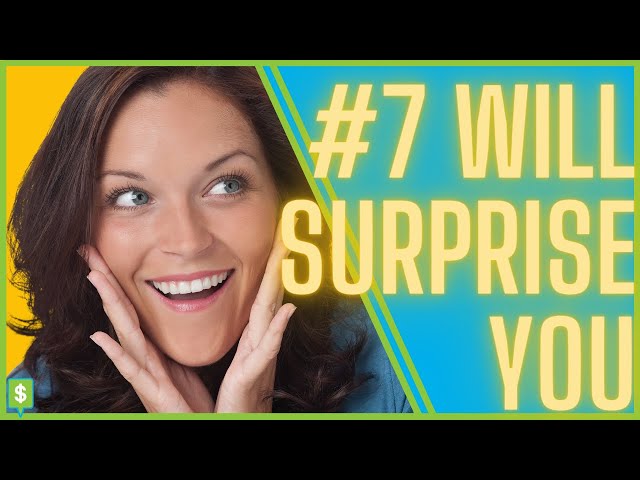How to Activate Your EBT Food Stamp Card
Contents
- How to Activate an EBT Card
- What is an EBT Card?
- How to Use an EBT Card
- What Can I Purchase with an EBT Card?
- Where Can I Use my EBT Card?
- How do I Check my EBT Card Balance?
- I Lost my EBT Card. What do I do?
- I think my EBT Card was Stolen. What do I do?
- I received a Temporary Replacement EBT Card. What do I do?
- I am having problems using my EBT Card. Who do I contact?
If you have recently been approved for food stamps, you may be wondering how to activate your EBT food stamp card. Here is a quick guide on how to do so.
Checkout this video:
How to Activate an EBT Card
If you have recently applied for food stamps, you will need to activate your card before you can start using it. You can do this by calling the customer service number on the back of your card or by visiting the website that is listed. You will need to have your card number and personal information ready when you call or go online.
What is an EBT Card?
An EBT card is a card that is used to electronically transfer welfare benefits to a recipient. It is also known as a food stamp card, and can be used to purchase food at participating stores. The card can also be used to withdraw cash from an ATM, but this feature is typically only available to those who receive cash assistance, such as Temporary Assistance for Needy Families (TANF).
How to Use an EBT Card
EBT stands for Electronic Benefit Transfer. It is a system that allows state governments to provide financial assistance to low-income families through the use of a card that can be used like a debit card. If you have been approved for food Stamp benefits, you will be issued an EBT card. In order to use your EBT card, you will first need to activate it. Here is how to do that:
1. Find the number on the back of your EBT card. This is the 16-digit number that begins with a 9.
2. Call the customer service number for your state’s EBT program. You can find this number by doing a search for “EBT customer service” and your state’s name (for example, “EBT customer service California”).
3. Follow the prompts to activate your EBT card. You will likely be asked to enter your 16-digit EBT card number, as well as the last 4 digits of your Social Security number.
4. Once your EBT card has been activated, you can start using it right away!
What Can I Purchase with an EBT Card?
You can use your EBT card to purchase food and eligible non-food items at participating retailers. You cannot use your EBT card to withdraw cash.
Foods that you can purchase with your EBT card include:
-Bread and cereals
-Fruits and vegetables
-Meat, poultry, and fish
-Dairy products
-Seeds and plants (to grow your own food)
Non-food items that you can purchase with your EBT card include:
-Toiletries and hygiene products
-Diapers
-Pet food
-Household cleaning supplies
Where Can I Use my EBT Card?
You can use your EBT card at any store that accepts EBT payments. To find a store near you that accepts EBT, visit the USDA’s Food and Nutrition Service website. Once you’re on the website, click on the “Find a Store” link and enter your zip code. A list of stores in your area that accept EBT will be displayed.
How do I Check my EBT Card Balance?
There are a few different ways that you can check your EBT card balance. You can use the phone number on the back of your card to call customer service, or you can check your balance online or through the mobile app.
To check your balance online, you will need to create an account and login. Once you are logged in, you will be able to see your current balance and transactions. To check your balance through the mobile app, simply open the app and login. Your balance will be displayed on the main screen.
I Lost my EBT Card. What do I do?
If you lose your EBT card, you should call the customer service number for your state’s EBT program. Customer service will deactivate your old card and issue you a new one. In some states, you may be able to order a new card online.
I think my EBT Card was Stolen. What do I do?
If you think your EBT card was stolen, you should report it to the EBT customer service number as soon as possible. You will need to provide them with your case number and your name. The customer service representative will then deactivate your card so that no one else can use it. You will also be able to request a replacement card.
I received a Temporary Replacement EBT Card. What do I do?
If you received a Temporary Replacement EBT Card, you should activate it as soon as possible. Follow these steps to activate your card:
1. Call the customer service number on the back of your card.
2. Follow the instructions to create a Personal Identification Number (PIN).
3. Start using your card!
I am having problems using my EBT Card. Who do I contact?
If you are experiencing problems using your EBT Card, please contact the EBT Customer Service number at 1-800-328-8higb.