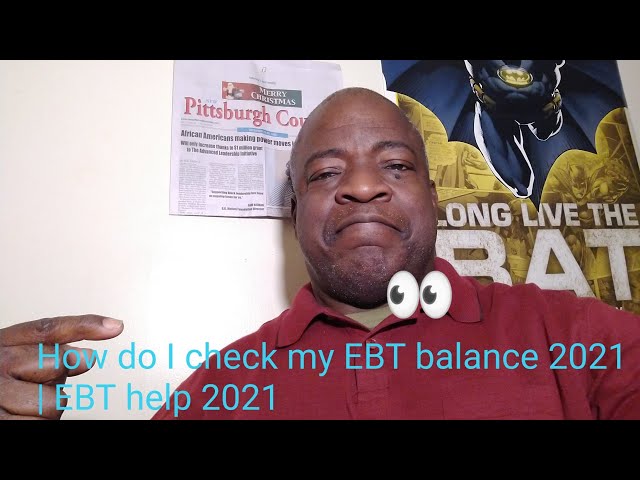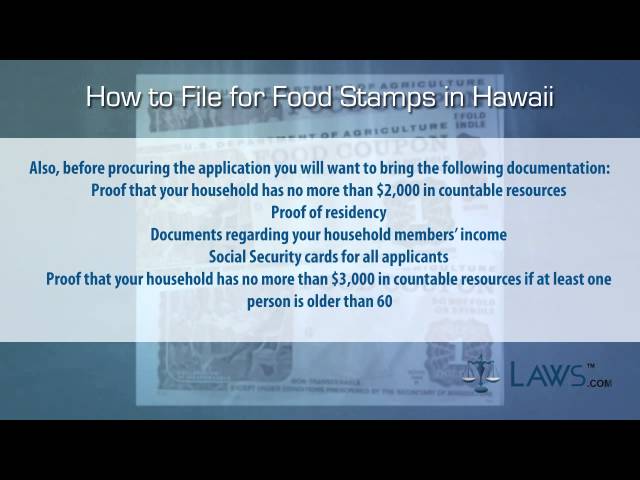How to Check Your EBT/Food Stamp Balance in Louisiana
Contents
- How to check your EBT/Food Stamp balance in Louisiana
- How to check your EBT/Food Stamp balance online
- How to check your EBT/Food Stamp balance over the phone
- How to check your EBT/Food Stamp balance at an ATM
- How to check your EBT/Food Stamp balance at a grocery store
- How to check your EBT/Food Stamp balance at a Louisiana EBT office
- How to check your EBT/Food Stamp balance if you are a recipient of SNAP
- How to check your EBT/Food Stamp balance if you are a recipient of TANF
- How to check your EBT/Food Stamp balance if you are a recipient of WIC
- How to check your EBT/Food Stamp balance if you are a recipient of other assistance programs
Checking your EBT/Food Stamp balance in Louisiana is easy! Follow these simple steps and you’ll be able to see how much money you have left to spend.
Checkout this video:
How to check your EBT/Food Stamp balance in Louisiana
There are a few different ways that you can check your EBT/Food Stamp balance in Louisiana. You can check your balance online, by phone, or by visiting a local Family Community Resource Center.
To check your balance online, you will need to create an account on the Louisiana Self-Service Website. Once you have created an account, you will be able to login and view your balance information.
To check your balance by phone, you can call the Customer Service number on the back of your EBT card. A customer service representative will be able to tell you your current balance.
If you would like to visit a Family Community Resource Center to check your balance, you can find a list of locations here.
How to check your EBT/Food Stamp balance online
If you have an EBT card for the Supplemental Nutrition Assistance Program (SNAP) in Louisiana, you can check your balance online. You will need to create an account on the Louisiana Self-Service Website. Once you have logged in, you will be able to view your current balance and transaction history. You can also set up alerts to notify you when your balance gets low.
How to check your EBT/Food Stamp balance over the phone
If you are a recipient of the Louisiana Food Stamp Program, you may check your balance over the phone. To do so, simply call the Louisiana EBT customer service number at 1-888-997-1117. When prompted, enter your 16-digit EBT card number followed by the pound sign. You will then be able to hear your current balance information.
How to check your EBT/Food Stamp balance at an ATM
In order to check your balance, you will need to find an EBT/Food Stamp ATM. There are a few ways to do this:
– Check the EBT/Food Stamp ATM locator on the Louisiana Department of Children and Family Services website.
– Call the EBT/Food Stamp customer service number at 1-888-997-1117 and ask for the nearest ATM location.
– Look for signs or stickers on ATMs that say they accept EBT/Food Stamp cards.
Once you have found an EBT/Food Stamp ATM, insert your card and enter your Personal Identification Number (PIN). Select the option to check your balance, and your balance will be displayed on the screen.
How to check your EBT/Food Stamp balance at a grocery store
This article will explain how to check your EBT/Food Stamp balance at a grocery store in Louisiana.
In Louisiana, Electronic Benefit Transfer (EBT) is the system used to deliver food stamp benefits to eligible households. Eligible households can use their EBT card, called the Louisiana Purchase Card, to buy food at participating retailers.
To check your balance, you can go to any store that displays the Quest® mark and ask the cashier to run your card through the point-of-sale (POS) machine. The machine will print out a receipt that shows your current balance. You can also check your balance by calling the customer service number on the back of your card.
How to check your EBT/Food Stamp balance at a Louisiana EBT office
If you are a Louisiana resident who is enrolled in the state’s Electronic Benefits Transfer (EBT) program, you may be wondering how to check your EBT balance. The process is actually quite simple and can be done in a few different ways.
First, you can check your balance online by logging into your account on the Louisiana EBT website. Second, you can check your balance by calling the customer service number for your specific EBT office. And third, you can check your balance by visiting your local EBT office in person and asking a customer service representative.
If you choose to check your balance online, simply log in to your account on the Louisiana EBT website and click on the “My Account” tab. From there, you will be able to view your current balance and transaction history. If you have any questions about your account or need help understanding your balance, customer service representatives are available to assist you Monday through Friday from 8:00am to 5:00pm Central Time.
To check your balance by phone, simply call the customer service number for your specific EBT office and follow the prompts. You will be asked to enter your 16-digit EBT card number, after which you will be able to hear your current balance. If you have any questions about using the automated system or need help understanding your balance, customer service representatives are available to assist you Monday through Friday from 8:00am to 5:00pm Central Time.
Finally, if you would prefer to check your balance in person, you can visit your local EBT office and speak with a customer service representative during normal business hours. You will need to present your 16-digit EBT card in order to obtain information about your account, so be sure to have it with you when you visit the office.
How to check your EBT/Food Stamp balance if you are a recipient of SNAP
If you are a recipient of SNAP (Supplemental Nutrition Assistance Program) benefits in Louisiana, you may be wondering how to check your balance. Here is some helpful information.
First, if you have not already done so, you will need to sign up for an EBT (Electronic Benefits Transfer) account. You can do this by visiting the Louisiana Department of Children and Family Services website. Once you have created an account, you will be able to log in and check your balance at any time.
If you need help signing up for an EBT account or logging in to check your balance, you can contact the Louisiana Department of Children and Family Services Customer Service line at 1-888-524-3578.
How to check your EBT/Food Stamp balance if you are a recipient of TANF
If you are a recipient of TANF in Louisiana, you can check your EBT/Food Stamp balance by logging into your account online or by calling the customer service number on the back of your EBT card.
To check your balance online, you will need to create an account on the Louisiana CAFÉ Customer Portal. Once you have created an account and logged in, you will be able to see your current balance and transactions.
If you would prefer to check your balance by phone, you can call the customer service number on the back of your EBT card.
How to check your EBT/Food Stamp balance if you are a recipient of WIC
There are a few ways that you can check your balance if you are a recipient of food stamps in Louisiana. The first way is by using the customer service number that is listed on the back of your EBT card. You will need to call this number and follow the automated prompts to get your balance information.
Another way to check your balance is online through the Louisiana WIC portal. You will need to create an account and login in order to access your balance information.
You can also check your balance by visiting a local WIC office. You will need to show them your EBT card and they will be able to tell you how much money you have left on your food stamp balance.
How to check your EBT/Food Stamp balance if you are a recipient of other assistance programs
If you participate in the Louisiana food assistance program, you may be wondering how to check your EBT/Food Stamp balance. Here are some instructions that should help:
First, you’ll need to create an account on the Louisiana office of social services website. Once you’ve registered and logged in, click on the “My Benefits” tab at the top of the page.
Under the “Categories” section on the left side of the screen, click on “Cash and Food Stamps.” Then, click on “View My EBT Transaction History.”
You’ll be able to see your current balance as well as a history of your transactions. If you have any questions, you can contact the Louisiana office of social services for assistance.